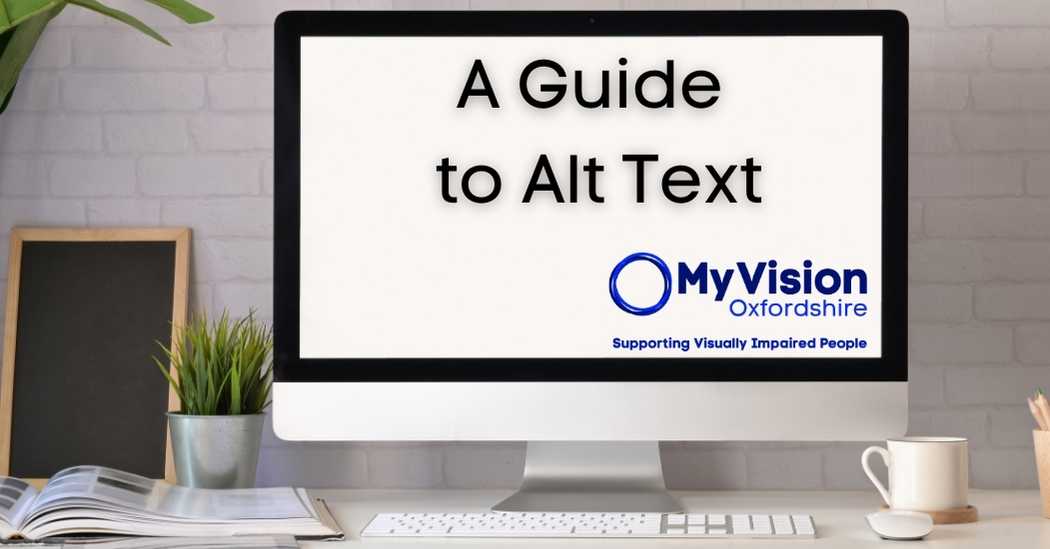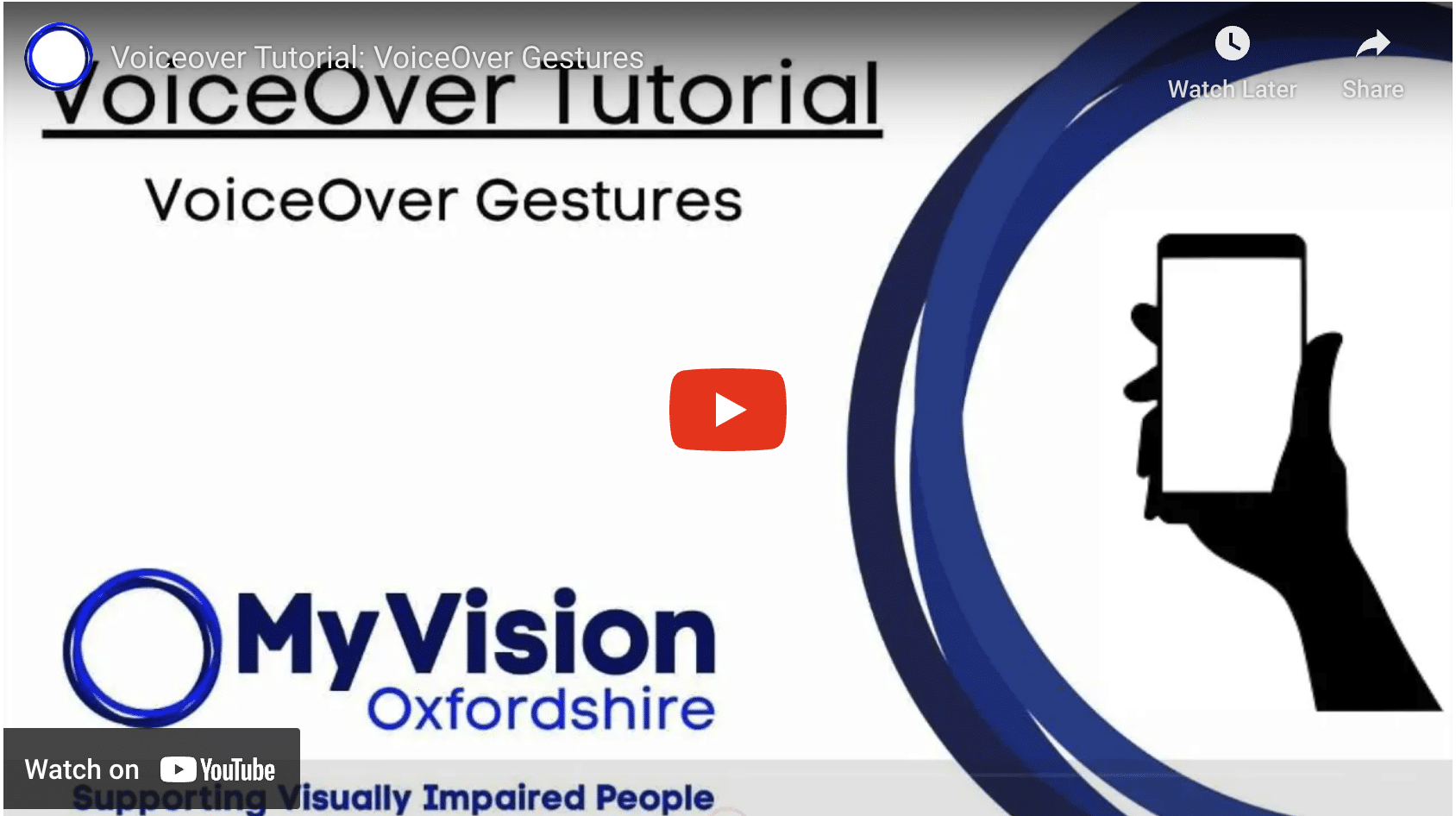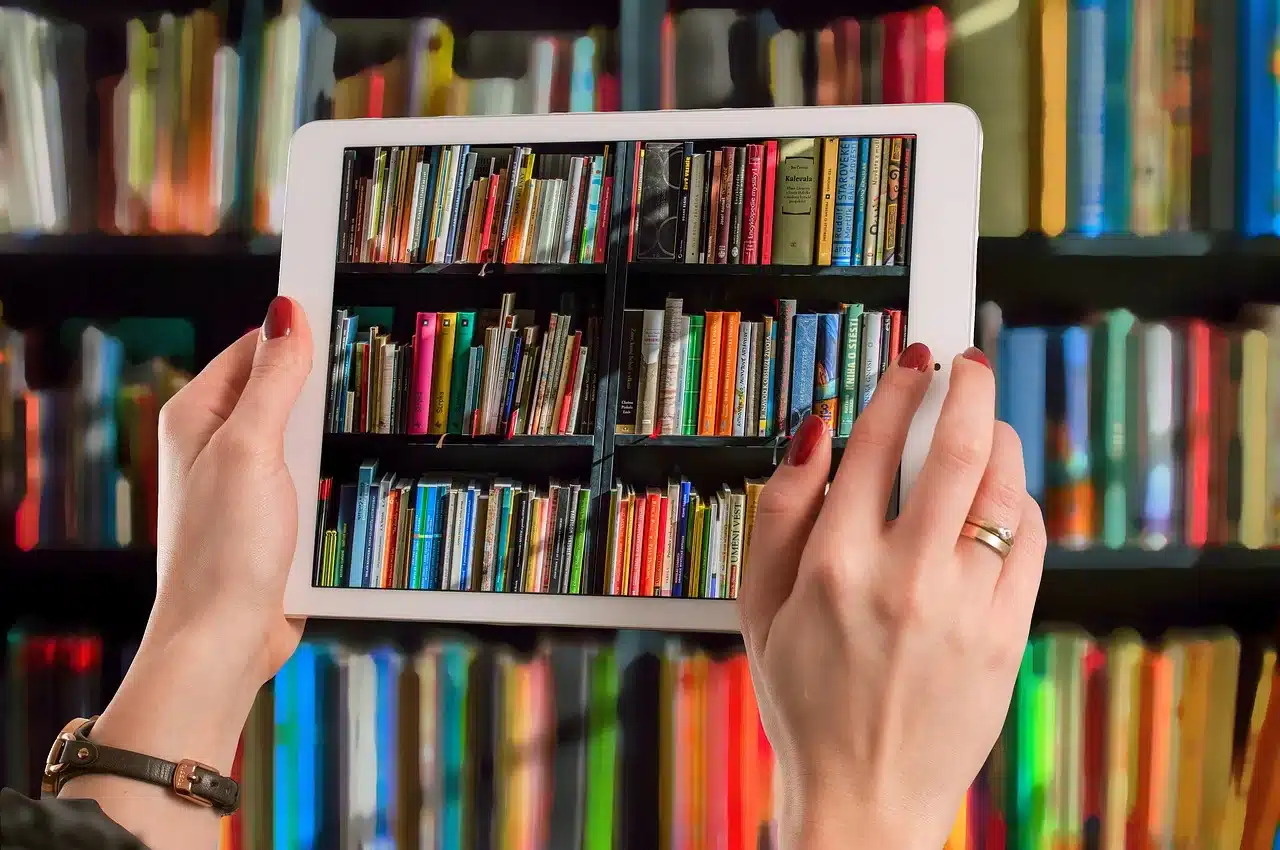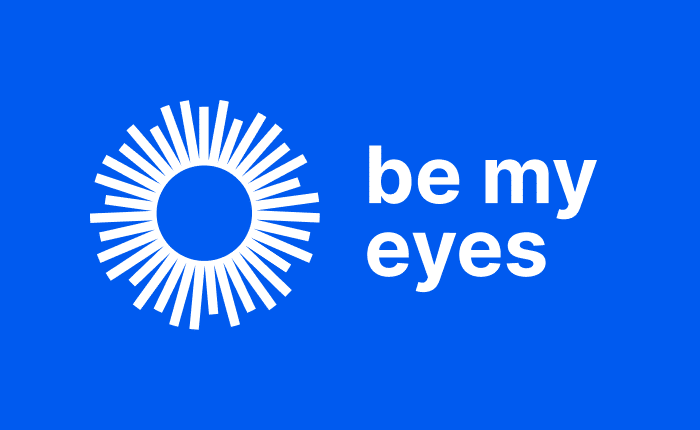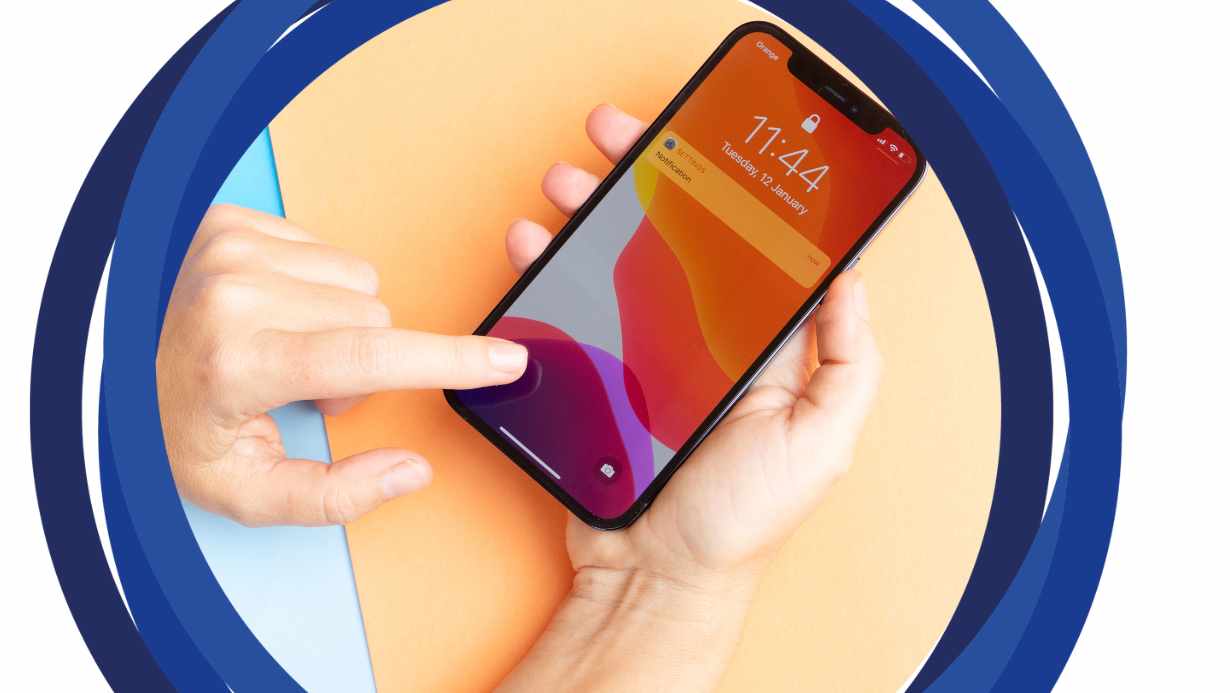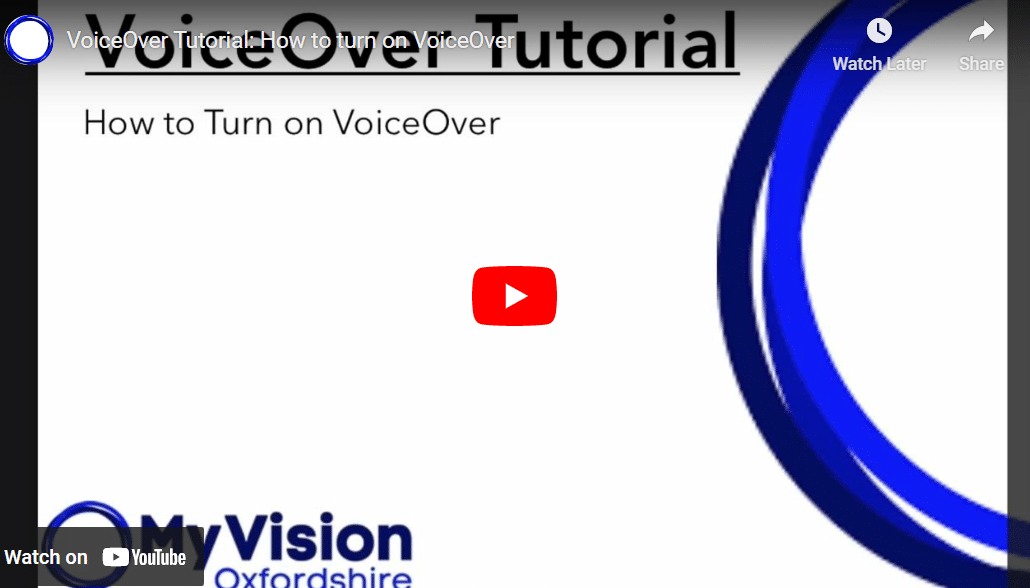Tech News
How to use the Speech Controller
Speech Controller is an accessibility feature that allows users to have content read aloud to them. The Speech Controller works via a floating button that can be moved around the […]
Read moreA Guide to Alt Text
Adding alt text is an important aspect of keeping everything you post online accessible. It allows people who use screen readers to process the image on the page. An image […]
Read moreSetting Up Alexa: Enabling it to Make and Receive Phone Calls
Alexa can be a very useful tool that makes some day-to-day tasks significantly easier. Among the device’s most useful functions is the ability to make and receive phone calls. We […]
Read moreHow to use VoiceOver gestures
Welcome back to our VoiceOver tutorial series. In our previous video we showed you how to enable VoiceOver on your iPhone. Today, we’re going learn about some basic VoiceOver gestures. […]
Read moreDonate your Old Technology
by Jamie Sargent We’re dedicated to supporting people with visual impairments in our community. Our primary objective is to help our clients live full, independent lives and achieve their goals. […]
Read moreGet Online Get Connected
We are excited to announce our new project called ‘Get Online Get Connected.’ The purpose of this project is to give visually impaired people the tools, confidence, and support to […]
Read moreUnlocking a World of Opportunities with the iPad:
by Jamie Sargent Imagine if one piece of technology could help you with countless tasks throughout the day: the iPad can do just that. Experience the iPad’s impact at our […]
Read moreBe My Eyes: A useful app for people with sight loss
by Andreas Findlow Be My Eyes is a brilliant and very useful app for people living with sight loss. The app can be downloaded to a smart phone or tablet. […]
Read moreVoiceOver Quick Reference Guide
This guide will provide you with the key gestures needed to navigate your iPhone using VoiceOver. Select and Speak an Item Simply tap or touch the item on the screen. […]
Read moreHow to turn on VoiceOver on your iPhone.
Welcome to our VoiceOver tutorial series. In this video we’ll show you how to enable VoiceOver on your iPhone. VoiceOver is a powerful accessibility feature that can make your iPhone […]
Read more